We want to provide you with the best customer experience possible! By selecting your community, we can give you accurate and up-to-date information about our services.
Your community selection will be remembered in your browser for 30 days.
To change your community after the initial selection, click the location tool in the top right corner.
What if my community isn't listed?
Please select a community for us to provide you with an optimal experience during your visit on our website.
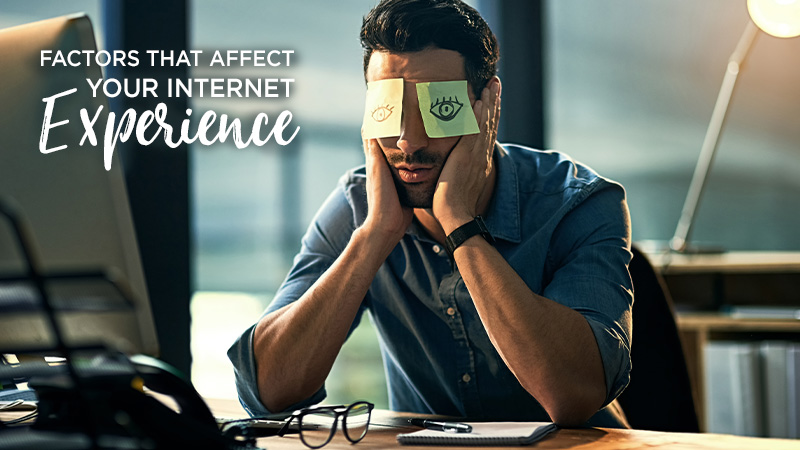
Read Time: 3 minutes
Summary: Laggy internet experience does not necessarily mean that your Internet Service Provider (ISP) is providing you poor service. A few other factors contribute to having a smooth and hassle-free internet experience. Read on, as this may help you watch your Netflix show without freezing during the best parts.
-----------------------------
Getting fast, reliable Wi-Fi on our networks, whether at home or in the workplace, is essential. We connect more devices than ever to Wi-Fi, including smartphones, tablets, laptops and a growing list of smart devices. And we use them 24/7 for everything from video streaming our favourite show, our Zoom meetings, social media sharing, home automation, and monitoring.
But sometimes, it seems like we're not getting the speeds we should be, such as when it takes forever to upload our holiday photos to Facebook or when Netflix freezes when we're getting to the best part of the movie. And while there may be something wrong with your Wi-Fi setup or your internet connection, there are other factors you should consider first before calling your service provider's Help Desk. Here are four things to consider when experiencing lag or latency in your internet service.
"How much speed do I need?" This is where it begins and is always the first question we have to answer. Other activities using the internet require more bandwidth and speed than others. For example, streaming a movie in 4k will require faster internet connection than browsing pictures on your friend's social media account. Your internet connection must be at certain minimum speeds to enjoy different online activities. Video streaming is the best example of this. The better the video quality, the faster your Internet speed needs to be to enjoy it. Streaming companies typically publish minimum speeds for the different levels of video quality: standard definition (SD), high definition (HD) and ultra-high-definition/4K. Netflix, as an example, provides its customers with these recommendations:
| Video Quality | Resolution | Netflix Recommends |
| SD |
| 1 Mbps |
| HD | 720p 1080p | 3 Mbps 5 Mbps |
| 4K/UHD | +4000p | 15Mbps |
Other streaming companies make similar recommendations. Remember that these are minimum values, which means that even a slightly faster Internet package than the one recommended by your streaming service would likely give you better video performance. With digital technology nowadays, internet connection types such as fibre more than amply give you the bandwidth and speed you need to enjoy video streaming properly. At the same time, multiple devices are connected to your network. To know more about fibre internet, read more about it here in our previous blo g.
g.
So, before you call your service provider Help Desk to seek guidance about a problem with your internet service, make sure you've purchased a fast enough package to meet your streaming services needs and when using multiple connected devices simultaneously. The next factors could contribute if you have and are still experiencing that lag in your connection.
The device you're using to connect to the internet could limit your speed. For example, Apple and Android-based smartphones and tablets have maximum Wi-Fi speeds that they are capable of supporting. If you connect using a smartphone over three years old, you may not be maximizing the download and upload speeds available to you on your network.
There are way too many devices to provide a comprehensive list here, but you should first determine which Wi-Fi standard your device supports. If it's three or more years old, it likely supports the connection standards that support slower internet speeds than the newer ones.
Click here to visit our past blog that explains how older devices may mean slower internet connections for you.
Another factor that could slow down your speed is your router, especially if your router is three or more years old. As with mobile device manufacturers, the Wi-Fi industry is constantly updating its technology to provide users with better performance, so new routers simply work better. They're faster and offer more reliable connections.
Wi-Fi 6 is the fastest and next generation of Wi-Fi technology that offers more reliable connections, broader coverage, and ultimately less lag than previous technologies. Click here for more on how you can enjoy Wi-Fi 6.

The more people connecting to your network simultaneously, the less internet bandwidth will be available for each connected user. When the kids are watching their favourite Disney+ show on the TV, while Mom is on a tablet streaming her show and Dad is catching up on the evening news on his mobile phone, everyone is demanding a piece of the available internet resources that they have. This may lead to network congestion. Since there is less bandwidth available for everyone, each of them may experience slower and even laggy internet speeds. So when reviewing the internet package you are subscribed to, or even the type of Wi-Fi router you have, it would be best to consider the number of devices you expect to be connected to your network and each of their internet activities.
So, there you go! This simple rundown should be helpful for you to evaluate what you would need to have the best setup for you based on your internet connection needs.
If you need assistance with your internet connection or your Wi-Fi setup, Westman Communications Group is always happy to lend you a helping hand. Click here for details on how you can reach us.
1. Netflix, "Internet Connection Speed Recommendations"
If you have any comments or questions, or you have a topic that would make a good blog post, please email us at marketing@westmancom.com