We want to provide you with the best customer experience possible! By selecting your community, we can give you accurate and up-to-date information about our services.
Your community selection will be remembered in your browser for 30 days.
To change your community after the initial selection, click the location tool in the top right corner.
What if my community isn't listed?
Please select a community for us to provide you with an optimal experience during your visit on our website.
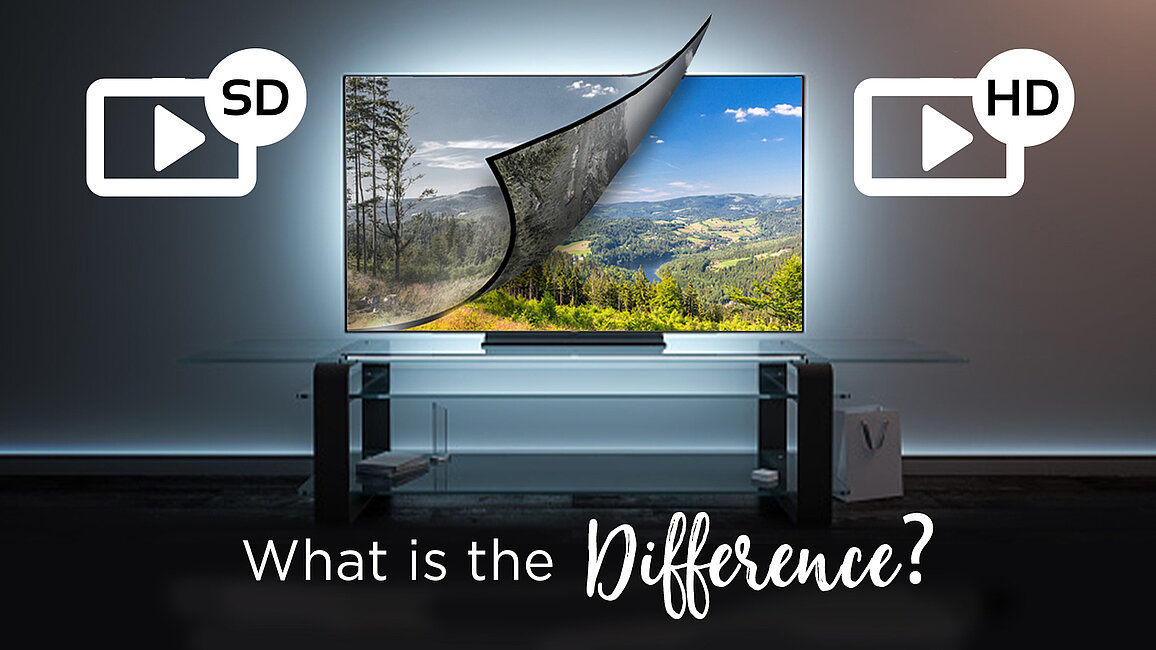
SD, HD, 1080 Resolution… What do these all mean? For many of us, these are simply numbers and letters we see when referring to picture or video quality. We know the higher, the better quality, but why? Here is a quick breakdown of these different formats and how they can improve your viewing experience!
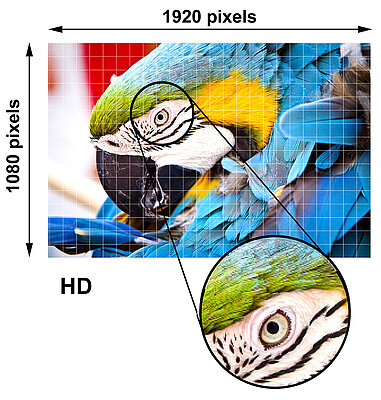 When watching a video on YouTube or television and see that you're watching the video in 720p or 1080p quality, what does that mean? The numbers you see are telling you the number of pixels that the video's resolution is in.
When watching a video on YouTube or television and see that you're watching the video in 720p or 1080p quality, what does that mean? The numbers you see are telling you the number of pixels that the video's resolution is in.
Pixels are the tiny little dots/squares that make up an image. Thus, the more dots, the more detail. For example, when there are 1080 pixels, each pixel is smaller and more detailed, resulting in more consistent picture quality overall, regardless of screen size. A lower pixel count, such as 480 pixels, means those pixels must stretch to cover more area on a given display, which is why you'll end up with "grainy" images with low-resolution on larger screens.
Resolution means the number of pixels within that video. The more pixels, the higher the resolution. But be cautious; resolution numbers don't refer to the number of pixels in an image but rather to the number of pixels in an image's height. A 1080 picture (16:9 aspect ratio) is really 1080 pixels tall and 1920 pixels wide (2,073,600 pixels total).
A standard definition video, or SD for short, refers to videos between 240p to 480p. Often, the SD images are less defined and appear more pixelated (meaning you can see all the individual pixels). Standard definition resolution is primarily used in older technology
Standard definition videos can be broken into a few different formats—such as:
High definition or HD refers to a higher quality video. High definition refers to videos that are at least 720 pixels or greater. HD video quality typically offers a better viewing experience and is used within new forms of technology, such as smartphones, tablets, or laptops.
High-definition video is broken into different formats as well. The most common HD formats right now are:
In summary, high definition and standard definition describe the quality of image you will see on electronic devices for their videos and images. Standard definition devices are slowly being phased out as technologies advance within our image and video, and equipment; consequently, it is most likely many devices you own are in the HD spectrum.
If you have any comments or questions, or you have a topic that would make a good blog post, please email us at marketing@westmancom.com