We want to provide you with the best customer experience possible! By selecting your community, we can give you accurate and up-to-date information about our services.
Your community selection will be remembered in your browser for 30 days.
To change your community after the initial selection, click the location tool in the top right corner.
What if my community isn't listed?
Please select a community for us to provide you with an optimal experience during your visit on our website.

We all enjoy getting the most out of our TV viewing experience, and we have one more way for you to do that with Westman GO Apps! These wonderful little GO apps allow you to live stream select channels* and watch your favourite TV shows and movies On Demand directly from your preferred devices such as your tablet, smartphone, or computer.
The variety of Westman GO Apps you’ll have access to:





Note: You have to be subscribed to the linear channel in order to access the GO App.
Experience the freedom that Westman Go apps gives you! With these apps you can:
Live stream the playoff game on in your backyard*.
Take your favourite movie to the basement to enjoy it in privacy!
Continue watching your live show while in the bathtub
Bring your favourite On Demand content with you to the garage*
And more!
 How do you get access to this FREE feature? It’s as easy! Become a Westman member and sign up for a Westman Television subscription. Once you subscribe to the Westman Television Channel that offers an app, you'll have access to those same TV programs anywhere, anytime.
How do you get access to this FREE feature? It’s as easy! Become a Westman member and sign up for a Westman Television subscription. Once you subscribe to the Westman Television Channel that offers an app, you'll have access to those same TV programs anywhere, anytime.
Now you'll never miss a thing! Let's walk you through the steps of:
1.Visit watchTVeverywhere.ca
2. Select Westman Communications Group from the 'select your TV provider' dropdown menu

3. Click Register
![]()
4. Enter your account details:
i. Your account number starting with 8243 **** ** *** ***888
Note: Your account number can be found on the top of your monthly bill. Don't know your account number? Call us at 204.725.4300 or 1.800.665.3337 ext.2502
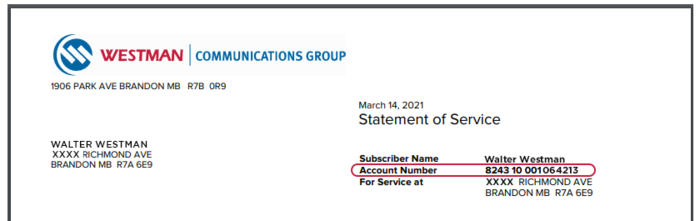
ii. Enter the numbers provided for Verification Code
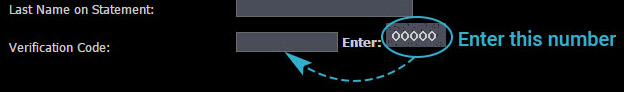
iii. Enter your email address and create a new password.
5. You will receive a confirmation email with the activation link for you to log into watchTVeverywhere.ca
6. Westman Communications Group will then automatically authenticate your details with our system and register you for the service. This process may take up to 24 hours. You will receive your confirmation email with the activation link for you to log into watchTVeverywhere.ca. All of the available content you have subscribed to will show up, click the link and start watching your favourite shows. If you need assistance, please contact us at 204.725.4300 or 1.800.665.3337 or email support@westmancom.com.
7. All of the channels you are subscribed to will show up, click on the link, and it will take you to that channel's GO App page, where you can start watching your favourite shows!!




To see a full list of available Westman GO Apps, CLICK HERE!

Option 1: Log in to watchTVeverywhere.ca to see all go apps available to you. Click on the network link and start watching your favourite TV show!
Option 2: For quick access to your favourite go app, click the Launch Webpage link of your favourite GO app under Westman GO Apps.
Note: Not all GO Apps facilitate desktop viewing. Some apps are only available with iOs or Android devices through the app store.

Download the free network apps you subscribe to, sign in to the app on your mobile phone using your watchTVeverywhere username and password and start watching.
Note: The provider's page may ask you to choose your provider on their page as well, select Westman Communications Group.
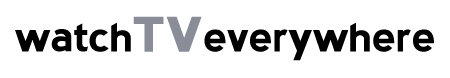 Start streaming online
Start streaming online
Having issues accessing your Account? Contact Westman Support.
GO Apps Disclaimer
*If Wi-fi permits. Wi-fi network range isn't guaranteed. The range of Wi-Fi signal may vary due to electromagnetic interference, home construction material, obstructions, and other environmental factors. If you aren't on wifi, data charges apply.
GO App offerings vary by community. All apps require a subscription to the linear TV channel and is restricted to viewing in Canada only. This is set by the network. If data is being used for connection, data fees may apply. Programs are not downloadable to your device. They are only available to be streamed over an Internet connection. GO Apps are available for PC, Mac, iOS and Android devices. Other restrictions may apply.
If you have any comments or questions, or you have a topic that would make a good blog post, please email us at marketing@westmancom.com