We want to provide you with the best customer experience possible! By selecting your community, we can give you accurate and up-to-date information about our services.
Your community selection will be remembered in your browser for 30 days.
To change your community after the initial selection, click the location tool in the top right corner.
What if my community isn't listed?
Please select a community for us to provide you with an optimal experience during your visit on our website.
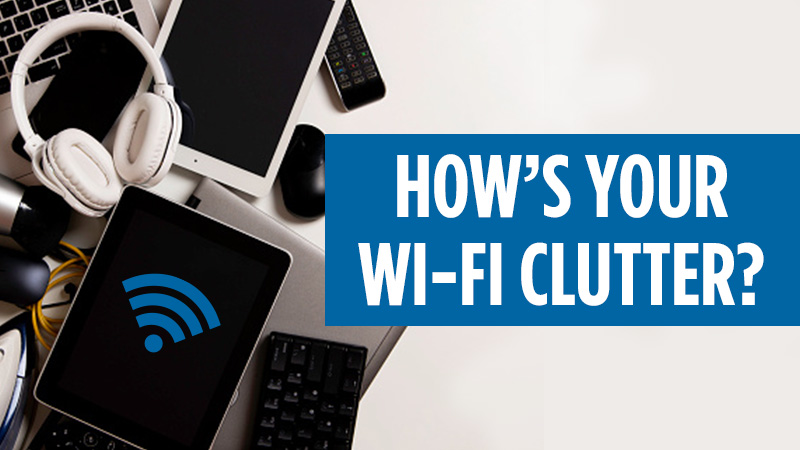
Older devices with older Wi-Fi technology can slow down your Wi-Fi network because they use outdated, slower Wi-Fi standards that are not optimized for our modern internet speeds like Gigabit and congested network traffic. When these old devices are connected to your Wi-Fi, they can use up valuable bandwidth and cause congestion, leading to slower speeds and degraded performance for ALL devices on the network. That's right; they can drag down the entire Wi-Fi to their slow performance. It's like going back ten years in terms of technology.
For example, an old iPhone 4 that uses the Wi-Fi 802.11b/g standard may only be capable of connecting to your Wi-Fi network at a maximum speed of 54 Mbps. That's like dial-up. Remember those days?! However, a router with Wi-Fi 6 technology can provide up to 1 Gbps speeds. When the iPhone 4 is connected to the Wi-Fi network, it will only be able to use a fraction of the available bandwidth, which can cause other devices on the network to suffer from slower speeds and increased latency.
 Those older Wi-Fi devices can also use outdated security protocols, making your Wi-Fi network more vulnerable to hacking and cyber-attacks. Not good. For example, older devices may only support the WEP or WPA security protocols, which are less secure than the modern
Those older Wi-Fi devices can also use outdated security protocols, making your Wi-Fi network more vulnerable to hacking and cyber-attacks. Not good. For example, older devices may only support the WEP or WPA security protocols, which are less secure than the modern
WPA2 and WPA3 protocols are found on our GigaSpire Systems and supported by your newer devices. This can put your entire Wi-Fi network at risk and compromise the security of your personal and confidential data.
Removing older devices from your Wi-Fi network is important if they are no longer in use or are rarely used.
Extra Tip:
Along with removing old and unknown devices, try turning off seldom used ones; ie: Turning off your Kindle, Alexa, Google, Pods/Plugs, Printers etc will ease pressure, and speed up connectivity. Even turning off HD streaming could potentially eliminate buffering if you don't have enough bandwidth!
You can always see what devices are on your network from the Things tab in My Westman Wi-Fi App. If you see an old device, you can remove it from the network with a single swipe.
Ready to upgrade your home Wi-Fi network? Contact us today, or visit My Westman Wi-Fi app to learn more.
If you have any comments or questions, or you have a topic that would make a good blog post, please email us at marketing@westmancom.com