We want to provide you with the best customer experience possible! By selecting your community, we can give you accurate and up-to-date information about our services.
Your community selection will be remembered in your browser for 30 days.
To change your community after the initial selection, click the location tool in the top right corner.
What if my community isn't listed?
Please select a community for us to provide you with an optimal experience during your visit on our website.
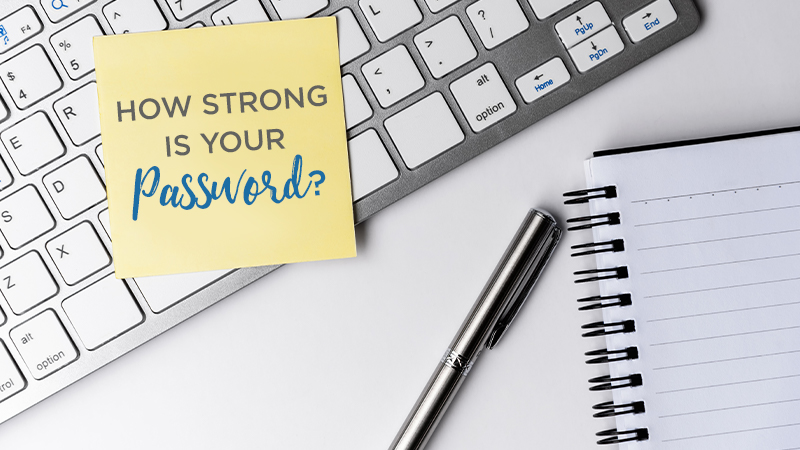
Let’s face it; most users create simple passwords and think that no one will go to the effort of figuring out what that password is. However, your passwords give access to your personal kingdom of information, and you probably want to protect that to the best of your ability. That probably gets you thinking “What’s the best way to protect my online information?” The answer is strong uncrackable passwords. If you follow these four basic rules, then your password is on its way to being uncrackable.

This means not using any personal information such as your birthday, things you love, or a pet’s name as your password. Personal information is relatively easy to find online, especially if you’re a social media user. Other obvious passwords include using sequential numbers, such as 123456, or the word “password” as your actual password. If your password seems too obvious or easy to guess, chances are you’re probably right. The same thing goes for security questions that are included with your account. Select security questions that are not obvious to someone browsing your social media accounts and personal information.
Be sure to use a mix of characters – letters, numbers and symbols. Foe example, if your word has the letter O, you can substitute it for a zero to increase the complexity of your password. The more unique the password, the hard it is to crack.

Using one password for all your accounts sounds like a great idea, right? Now you won't have to try and keep track of multiple passwords for different accounts! WRONG! This can lead to a disastrous domino effect if a hacker gets their hands on your one password. Once they have cracked into one of your accounts, it gives them access to any other accounts that share the same password. That makes their job really easy as a hacker.
The longer the length of your password, the more difficult it is to break. According to a study at Georgia Tech Institute, your password should contain at least 12 characters if you want to consider your password to be secure from hackers. This may seem like a lot to remember, but it will be worth it for your online safety.
Using these four tips and keeping your passwords private can help protect you and your online data.
In the end, it is important to realize that a password is there to protect all your data and information. Therefore, the importance of creating a strong password that can survive an attack is vital. Of course, even the strongest passwords can’t always prevent data breaches, but at least they can try.
Share these tips with friends and family to protect them too!
If you have any comments or questions, or you have a topic that would make a good blog post, please email us at marketing@westmancom.com