We want to provide you with the best customer experience possible! By selecting your community, we can give you accurate and up-to-date information about our services.
Your community selection will be remembered in your browser for 30 days.
To change your community after the initial selection, click the location tool in the top right corner.
What if my community isn't listed?
Please select a community for us to provide you with an optimal experience during your visit on our website.
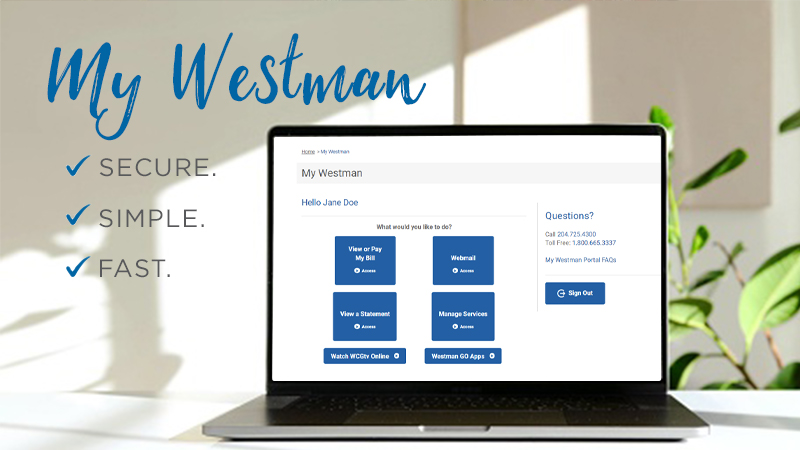
We are always looking for ways to provide top-notch communications services and support for our members. The My Westman online portal delivers a friendly user experience like no other, and we are here to walk you through all its great features.
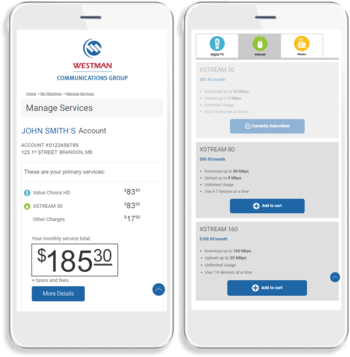
Make additions to your TV package – Add individual channels OR upgrade your primary package with just a click!
Upgrade your Internet speed – Has your Internet usage increased? Upgrade to a faster speed better suited for your needs, anytime!
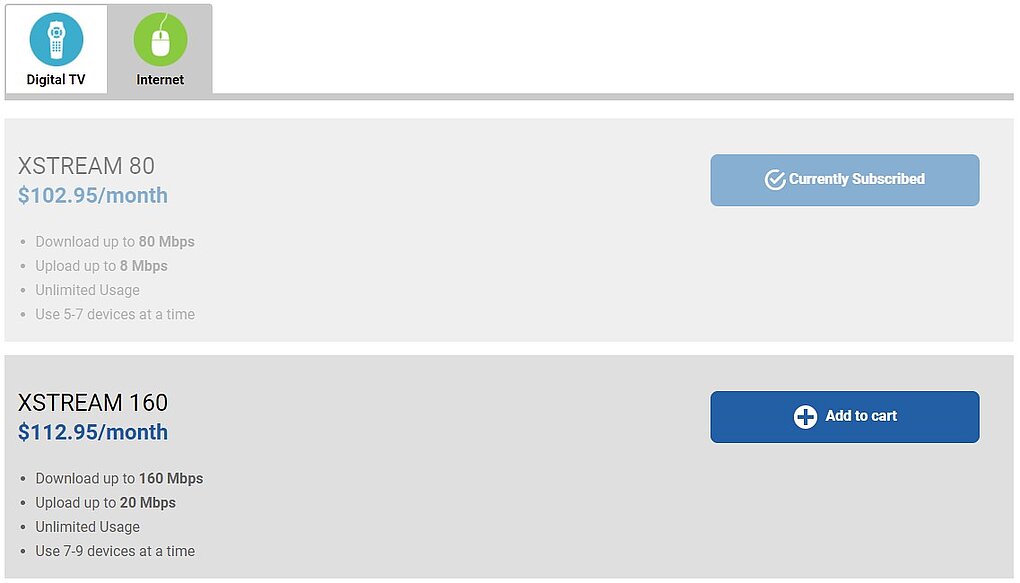
Calculator adds changes for you – The calculator feature adds the changes to your monthly charges and provides you with your expected new monthly total – taking the guesswork out of what your next bill will be!
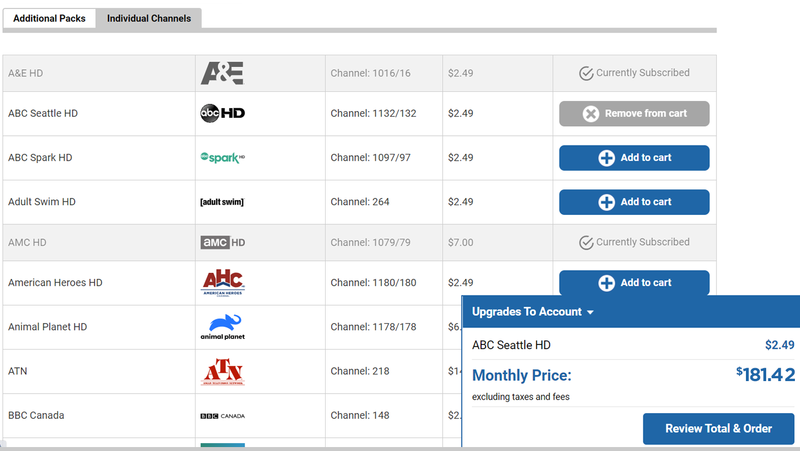
Changes take place in real-time –
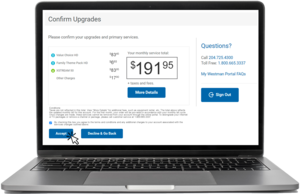 Add a channel, get faster Internet and more… NOW!
Add a channel, get faster Internet and more… NOW!
*Internet changes can take up to 10 minutes to reboot the modem, and you will temporarily lose Internet connectivity for a few minutes during the reboot. When it comes back on, you will have your upgraded speed.
![]() Watch the tutorial on the Manage Services section of My Westman
Watch the tutorial on the Manage Services section of My Westman
If you would like to view a statement… we have a button for that too! Click View a Statement from the My Westman menu, and here you'll find the following statements:
Learn more about Co-op's in our blog Cooperatives 101
![]() Watch the tutorial on the View a Statement section of My Westman
Watch the tutorial on the View a Statement section of My Westman
If you have any comments or questions, or you have a topic that would make a good blog post, please email us at marketing@westmancom.com