We want to provide you with the best customer experience possible! By selecting your community, we can give you accurate and up-to-date information about our services.
Your community selection will be remembered in your browser for 30 days.
To change your community after the initial selection, click the location tool in the top right corner.
What if my community isn't listed?
Please select a community for us to provide you with an optimal experience during your visit on our website.

It is now easier than ever to manage your account from the comfort of your home. With the My Westman portal, you never have to skip a beat in your busy life again. A click of the button and your bill is paid, so you can go back to enjoying… well, whatever it is you love doing. We have laid out the top four features of the My Westman portal to make your user experience a breeze.
With the My Westman portal, we make it easy and convenient to pay your bill online. That’s right, no more waiting on hold or coming to the office; just sit back, click, and your bill is paid. Below is a list of our enhanced online payment features:
You can now worry less with the seamless ability to view your statements online anytime you want. No more stressing over finding the paper copy you swore you filed away, but it likely got used as the latest piece of paper for your kid decided to draw on… OOPS. As well, you can view your detailed statements online or even save them to your computer as a PDF! Your statements are always just a click away! Below is a list of the different statements you can view:

Note, how far back you can go is dependent on how long you have been a Westman customer.
Ever feel frustrated trying to juggle multiple accounts? With the My Westman portal, you don’t need to anymore, as it’s now easier than ever to manage all your accounts online, separately or together!
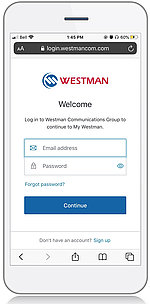
My Westman portal keeps up to your busy lifestyle, so no matter where you are, you can access your account. All you have to do is sign into your My Westman account online through your web browser using any tablet or mobile phone.
For more information or assistance with any of the features, our support team is here for you. Contact our support team at 204-725-4300 (Toll Free: 1-800-665-3337), or go online to support.westmancom.com. We’ve got you covered and connected!
To experience the My Westman portal, you will be required to register with an email address and password. NOTE: All Westman customers will need to register a new account to use the portal, regardless if you have an existing active “My Account” or not. We apologize for any inconvenience of this but promise you will enjoy this new mobile-friendly portal and its many features.
For full instructions on how to register and navigate the My Westman portal, CLICK HERE.
If you have any comments or questions, or you have a topic that would make a good blog post, please email us at marketing@westmancom.com